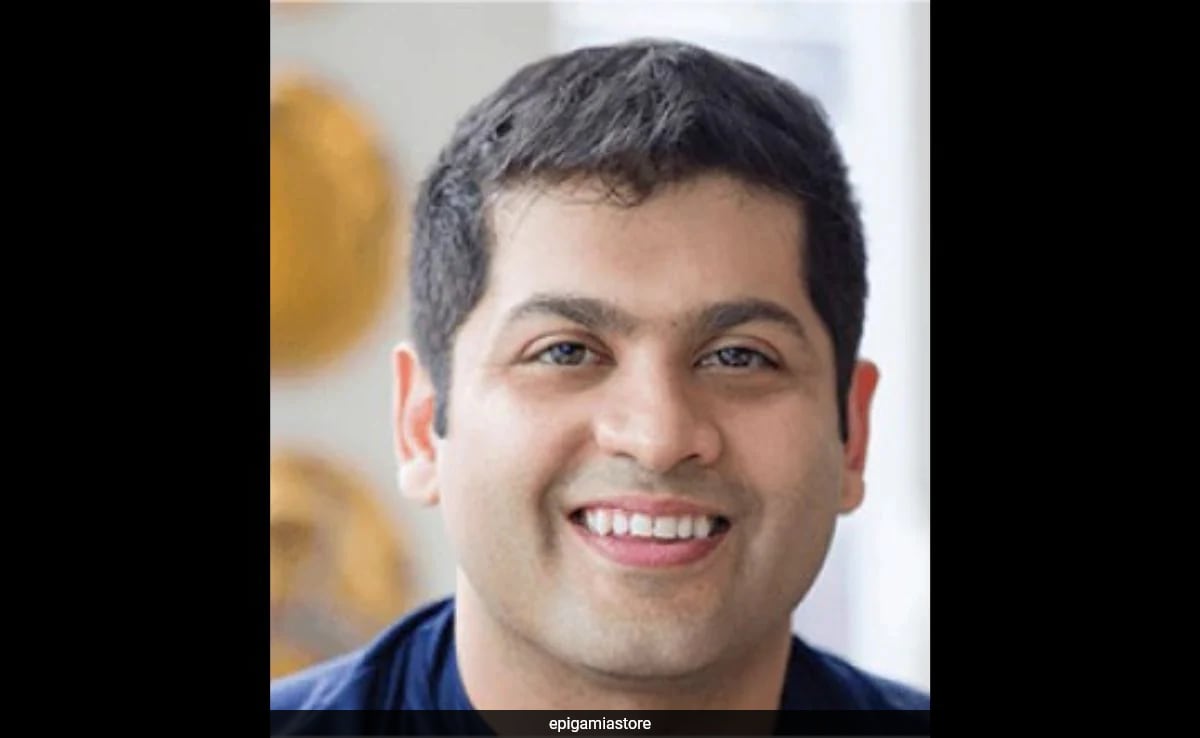Microsoft Windows users across the world are currently experiencing the Blue Screen of Death (BSOD) error, which is causing their systems to suddenly shut down or restart.
The users are unable to access various Microsoft 365 apps and services.
The outage, which began early this morning today, has reportedly affected several companies, airlines, banks and government offices across India, the US, and Australia.
Pictures posted on social media showed users’ screens stuck on the recovery page displaying the message: “It looks like Windows didn’t load correctly. If you’d like to restart and try again, choose Restart my PC below.”
“We remain committed in treating this event with the highest priority and urgency while we continue to address the lingering impact for the Microsoft 365 apps that are in a degraded state,” the company said.
Blue Screen errors (also sometimes called black screen errors or STOP code errors) can occur if a serious problem causes Windows to shut down or restart unexpectedly. You might see a message that says, “Windows has been shut down to prevent damage to your computer” or a similar message.
What Caused Microsoft Windows Error
Microsoft said the preliminary root cause was a “configuration change” in a portion of its Azure backend workloads.
It caused interruption between storage and compute resources which resulted in connectivity failures that affected downstream Microsoft 365 services dependent on these connections, the US-based company said.
Impacted Microsoft Services
Microsoft said the impacted services may include but “are not limited” to the following:
– PowerBI: Users may notice that their service is in read-only mode while we address impact.
– Microsoft Fabric: Users may notice that their service is in read-only mode while we address impact.
– Microsoft Teams: Users may be unable to leverage Microsoft Teams functions including presence, group chats, and user registration.
– Microsoft 365 admin center: Admins may be intermittently unable to access the Microsoft 365 admin center and any action may be delayed if accessible.
– Microsoft Purview: Users will see a delay in events being processed in Microsoft Purview.
– Viva Engage: Users may be unable to access Viva Engage.