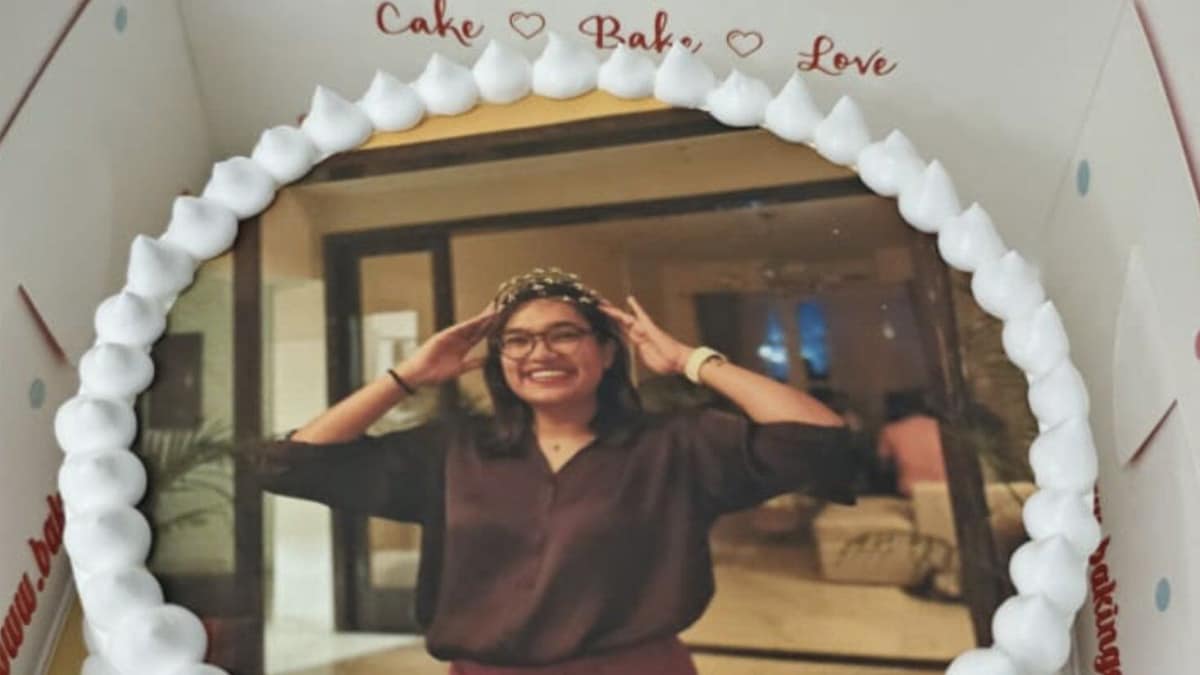Mother’s Day celebration is just around the corner and we are preparing to make this day special for our mothers. It seems the food-tech app Zomato is not far behind. In a bid to enhance user experience, the brand has recently announced the launch of its new feature – customised photo cake. Deepinder Goyal, the CEO at Zomato, took to social media platform X (formerly Twitter) to make the announcement, informing that he tested the feature by ordering cake at the workplace. Let’s elucidate further.
Also Read: Zomato Increases Platform Fee By 25%, Pauses Intercity Deliveries
Zomato’s New Feature: Customised Photo Cake:
As per Deepinder Goyal‘s post, Zomato users can now upload their pictures on the app and get customised cakes delivered to their doorsteps in around 30 minutes. Further sharing his experience, Goyal stated that he used the feature to mark one of Zomato’s employees’ 10th work anniversary at the company. “She joined Zomato a few days after she turned 20, and now co-leads the people/HR team at Zomato,” he added.
The post further read that this feature is currently available in selected areas of Delhi NCR, but will soon be live in other cities as well. Deepinder Goyal also thanked the restaurant partners who worked for this feature launch, ahead of Mother’s Day, which falls on May 12, 2024.
Also Read: “No Bill, No Chicken”: Customer’s Hilarious Request To Zomato Goes Viral
Read the detailed tweet below:
A more light hearted update for today – we just launched Photo Cakes on @zomato – now you can upload your picture and get a customized cake delivered in about 30 minutes.
Tested the feature myself to congratulate Aashna on completing 10 yrs at @zomato. She joined Zomato a few… pic.twitter.com/wmgb5gO7bA
— Deepinder Goyal (@deepigoyal) May 9, 2024
Steps To Order Customised Photo Cake | How Can You Order Customised Photo Cake On Zomato?
Step 1. Search “Photo Cakes” on the Zomato app.
Step 2. Select the restaurant from the list.
Step 3. Select the cake and its weight that you want to order.
Step 4. Upload the photo you want to add. The file should be a minimum of 55kb.
Step 5. Get a preview of the final cake.
Step 6. Place your order and that’s it!
Sounds like a fun feature, right? If you are planning to try it out, do let us know your experience in the comments below.